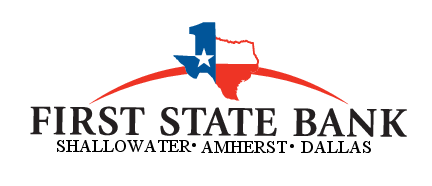Telephone Banking
Telephone Banking
First State Bank has implemented Telephone Banking effective immediately. This is a service that is being offered to all of our customers at no charge.
You can get current balances on checking and savings accounts as well as information on transactions such as checks and deposits that have posted to your account. You can even search by check number or dollar amount.
You can also use this service to access loans, certificates of deposit or IRA accounts.
Here are instructions on how the telephone banking service works. Please read completely before beginning.
- Dial toll-free to 1-866-301-1051
- You will be asked to enter your social security number followed by the # sign.
- If you are logging into the system for the first time it will prompt you to enter your account number followed by the # sign.
- It will then prompt you to enter a four (4) digit personal identification number followed by the # sign.
- For verification, it will prompt you to re-enter your four (4) digit personal identification number followed by the # sign.
- The system will prompt you to wait
- The system will then take you to the main menu.
Press 1 Account balance
a. system will prompt you to re-enter your account number followed by the # sign.
Press 2 to transfer to a checking or savings
a. system will prompt you to re-enter your account number followed by the # sign.
b. system will then ask you to enter the account number that you would like to transfer to.
c. system will ask you to enter the amount that you would like to transfer in dollar and cents followed by the # sign.
Press 3 Account history
a. system will prompt you to re-enter your account number followed by the # sign.
Press 4 Loan balance
a. system will prompt you to enter your loan account number followed by the # sign.
Press 5 Loan payment
a. system will prompt you to enter your loan account number followed by the # sign.
Press 6 Loan history
a. system will prompt you to enter your loan account number followed by the # sign.
Press 7 Certificate of deposit
a. system will prompt you to enter your loan account number followed by the # sign.
Press 8 IRA’s
a. system will prompt you to enter your loan account number followed by the # sign.
Press 9 General information
Press 1 Hours of operation
Press 2 Payment address
Press 3 Internet Information
Press 4 Location Information
Press 8 To return to the previous menu
Press 9 To return to the main menu
Press * To repeat the menu
Press # To end the call
If you have any questions or difficulties in setting up the service please call us at (806) 832-4525 from 8:00 to 3:30 Monday – Friday.