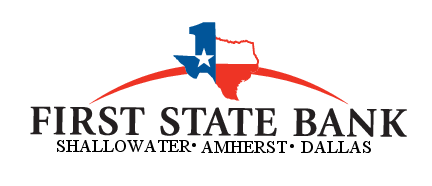Fraud Center
Lost or Stolen Debit Cards and Checks
To report your Visa Check Card lost or stolen please contact First State Bank during business hours 8:30 a.m. to 3:00 p.m. at (806) 832-4525. After business hours please contact Visa customer service at 1-800-523-4175.
Identity Theft
First State Bank, Shallowater has substantial measures in place to protect your identity and your accounts against theft and fraud. For example, stringent bank privacy policies protect your personal and financial information. Password protection for online transactions helps assure online security.
Maximum security is possible only with your help. Here’s what you can do to stop these crimes before they happen:
- Do not give out financial information such as checking and credit card numbers, or your Social Security number, unless you know the person or organization.
- Report lost or stolen checks immediately. The bank will block payment on them.
Notify your banker of suspicious phone inquiries such as those asking for account information to “verify a statement” or “award a prize.” - Closely guard your ATM, PIN and ATM receipts.
- Shred all financial solicitations and bank statements before disposing of them.
- Put outgoing mail into a secure, official Postal Service collection box.
- If regular bills fail to reach you, call the company to find out why.
- FACT ACT helps to fight identity theft with free credit reports and other provisions to help consumers.
The Fair and Accurate Credit Transactions Act (FACT ACT) will help reduce identity theft according to Congress and the Federal Trade Commission. For example, one provision requires the three major credit reporting agencies to provide consumers with a FREE copy of their own credit report.
Another provision to help identity theft is the national Fraud Alert System. Consumers, who reasonably suspect they have been or may be victimized by identity theft, or who are military personnel on active duty away from home, can place an alert on their credit files. The alert will put potential creditors on notice that they must proceed with caution when granting credit. Other measures will help consumers recover their credit reputation after they have been victimized:
- Credit reporting agencies must stop reporting allegedly fraudulent account information when a consumer established that he or she has been the victim of identity theft.
- Creditors or business must provide copies of business records or fraudulent accounts or transactions related to them. This information can assist victims in proving that they are, in fact, victims.
- Consumers will be allowed to report accounts affected by identity theft directly to creditors – in addition to credit reporting agencies – to prevent the spread of erroneous information
How to obtain a free credit report:
www.annualcreditreport.com (877)322-8228
Equifax
Experian
To place a fraud alert: (888)397-3742 or order a credit report: (888)397-3742
TransUnion
To place a fraud alert: (800)680-7289 or order a credit report: (800)888-4213
Corporate Account Takeover
Corporate Account Takeover is an evolving electronic crime typically involving the exploitation of business of all sizes, especially those with limited to no computer safeguards and minimal or no disbursement controls for use with their bank’s online business banking system. These businesses are vulnerable to theft when cyber thieves gain access to its computer system to steal confidential banking information in order to impersonate the business and send unauthorized wire and ACH transactions to accounts controller by the thieves. Businesses and any customers that perform electronic transfers are potential targets. Losses from this form of cyber-crime range from the tens of thousands to the millions with the majority of these thefts not fully recovered.
Malicious software, which is available over the Internet, automates many elements of the crime including circumventing one time passwords, authentication tokens, and other forms of multi-factor authentication. Cyber criminals will use various methods to manipulate or trick victims into divulging personal or account information. Such techniques may include performing an action such as opening an email attachment, accepting a face friend request on a social networking site, or visiting a legitimate, yet compromised, website that installs malware on their computer(s). Customer awareness of online threats and education about common account takeover methods are helpful measures to protect against these threats. Multiple controls or a Alayered security@approach is required.
Corporate customers can help protect themselves by the following:
- Initiate ACH and Wire transfer payments under dual control. For example: One person authorizes the creation of a payment file Second person authorizes the release of the file
- Restrict functions for computer workstations and laptops that are used for online banking and payments. For example, a workstation used for online banking should not be used for general web browsing and social networking. You can use a dedicated computer to conduct online banking and payment activity.
- Monitor and reconcile your bank accounts daily.
- Install anti-virus and anti-malware software on computers.
- Make sure anti-virus and computer software patches are updated regularly.
Incident Response Plans
Since each business is unique, customers should write their own incident response plan. A general template would include:
- The direct contact numbers of key bank employees (including after hour numbers)
- Steps the account holder should consider to limit further unauthorized transactions, such as:
- Changing passwords;
- Disconnecting computers used for Internet Banking; and
- Requesting a temporary hold on all other transactions until out-of-bank confirmations can be made;
- Information the account holder will provide to assist the bank in recovering their money;
- Contacting their insurance carrier; and
- Working with computer forensic specialists and law enforcement to review appropriate equipment.
Contact the Bank if you:
- Receive an email claiming to be from the Bank and it is requesting personal/company information;
- Receive a message or inquiry asking you to install software.
- Suspect a Fraudulent Transaction.
Dear Valued Customer,
First State Bank would like to alert you to several scams we’ve become aware of and offer information that may help prevent you from becoming a victim:
Scam 1 – Spoofing Scam
A person calls you, claiming to be from your bank, to advise you that someone is attempting to use your debit/credit card or access your account. The phone number/caller ID shows the name of your bank and/or you recognize the phone number as being from your bank. The caller requests personal information, such as your social security number, account numbers, web banking user name and password, answers to online security questions, one-time passcodes, etc.
Scam 2 – Computer Repair Scam
You receive an unsolicited phone call, email or computer pop-up warning that a virus or other malicious program has infected your device. The message urges you to immediately call a toll-free number or click a link to get technical help or security software. Scare tactics may be used to persuade you that your device is infected or your personal information is vulnerable. If you call or click, you are asked to pay for tech support or other services via credit/debit card, gift card, wire transfers or Zelle transactions. Alternatively, you may be asked to allow remote access to your device to run diagnostics tests, and your screen goes blank.
In both schemes, the fraudster is trying to trick you into providing your personal and/or account information and may access your online banking account to conduct fraudulent transactions.
HOW TO AVOID BECOMING A VICTIM
- Do not assume your caller ID correctly verifies who you are talking with; scammers can “spoof’ a legitimate number to make it appear as if they are Calling from that number – when they are not.
- First State Bank will never contact you and ask for personal information, such as your account number, debit card number, or web banking user name and password. Nor will we ask you to read back security codes we sent via text or email.
- Legitimate companies will not contact you by phone, email or text to tell you there is a problem with your computer or device. Legitimate companies will not contact you by phone, email or text to tell you there is a problem with your computer or device.
- Never allow remote access to your device from an unsolicited source.
- Do not save your online banking credentials (user name or password) in your browser.
- Keep all passwords, PINs and one-time passcodes a secret.